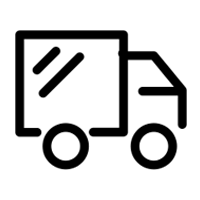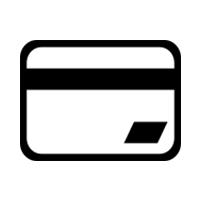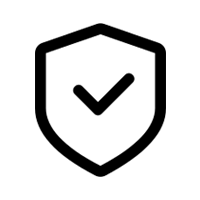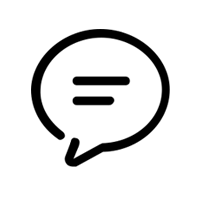2020 Car DVR Dash Camera Driving Recorder 1080P USB Car DVR Night Version Digital Video Recorder For Android GPS Player DVR CAM
Product features:
1. it is a simple plug and play device.
2. It supports large screen display and full-screen touch.
3. It supports real time display and playback at any time.
4. It supports USB digital signal transmission and has high resolution.
5. The wire rod comes with the HUB digital signal amplifier, which can speed up the video transmission.
How to install a DVR:
Step 1: Insert the memory card into the slot of the DVR. Do not mistake the front and back of the card.
Step 2: Close the usb interface of this device to the usb interface of the GPS auto radio.
Step 3: The APK has been installed on the DVR, simply open the android stereo file manager, find it and install the APK.
Step 4: Click on the APP setting, and set up appropriate parameters and the storage path.
Step 5: Fix the 3M adhesive, set the angle of the DVR, and then bury the cables.
Please note:
This unit of the installation process is a no-damage installation.